About Karuizawa WEB Certification Inbound Edition
What is Karuizawa WEB Certification Inbound Edition?
The inbound version of the Karuizawa Certification Test, which has a long history, is arranged for tourists who have never been to Karuizawa and want to visit again, and it is a travel content that allows them to know Karuizawa more deeply. Japanese people can also take the test.
Questions will be asked on the themes of Karuizawa's art, architecture, nature, activities, landscapes, and winter.
Questions will be asked on the themes of Karuizawa's art, architecture, nature, activities, landscapes, and winter.
If you pass
- You can learn more about Karuizawa.
- By taking the Tabi Mae exam, you will be able to enjoy Karuizawa more deeply and enrich your time traveling and staying there.
- Successful applicants will receive special benefits.
- You will receive an original Karuizawa WEB certification badge.

Original certification badge
Karuizawa WEB Certification Inbound Edition Overview
- ■Date and time
- April 1, 2024 (Monday) - March 31, 2025 (Monday)
*You can take the test at any time as long as the test environment is in place. - ■Test method
- Perform this using a computer browser or smartphone browser in an environment with Internet access.
- ■Examination qualifications
- There are no restrictions on educational background, age, gender, or nationality.
*We also accept applications from overseas. - ■Exam content
- Two questions will be asked each from six themes: Karuizawa's art, architecture, nature, activities, landscapes, and winter.
- ■Passed
- 8 or more correct answers out of 12 questions
*There is no limit to the number of times you can take the test, so you can try it as many times as you like. - ■Examination fee
- Same price for adults and children: 1,500 yen per person
- ■Privileges for successful candidates
- Karuizawa WEB test original badge
*Privileges for successful applicants will be handed out at the Karuizawa Tourism Association.
*We do not accept mail orders, whether domestic or overseas. - ■How to apply
- Please apply for the exam and take the exam.
- ■Inquiries
- Click here for the inquiry form
Karuizawa Tourism Association
47-3 Karuizawa Karuizawa-machi, Kitasaku-gun, Nagano-ken 389-0102
TEL:0267-41-3850 / FAX:0267-41-3851 - ■Sponsored by
- Karuizawa Tourism Association
From application to exam
Go to application page
*This is different from the Karuizawa WEB test that is held every year. Please check before applying.
*Please check before applying.The examination screen for this web test will operate in the recommended environment. Please read the recommended environment in advance and check whether the environment is compatible. In particular, it works on computers, smartphones, and tablets, and cannot be used on mobile phones (flip phones/feature phones). It may not work in some other environments or older environments.
> Examination environment and notes
*Applications for taking the exam from the above page are limited to applications made by the applicant in question.
> Examination environment and notes
*Applications for taking the exam from the above page are limited to applications made by the applicant in question.
Application process
On the application page, select the application details and add to cart.
*The screen image below is an example display showing the order flow. The actual screen content and text may differ.
① Please select the age of the test taker (you) from among "general public/adults", "middle school to high school students", and "up to elementary school students".
*If you are a high school student or younger, please enter your school name and grade.
②Click the "Add to Cart" button. Next, click the "View Cart Contents/Proceed to Order" button to proceed to the next step of your application.
*If you are a high school student or younger, please enter your school name and grade.
②Click the "Add to Cart" button. Next, click the "View Cart Contents/Proceed to Order" button to proceed to the next step of your application.
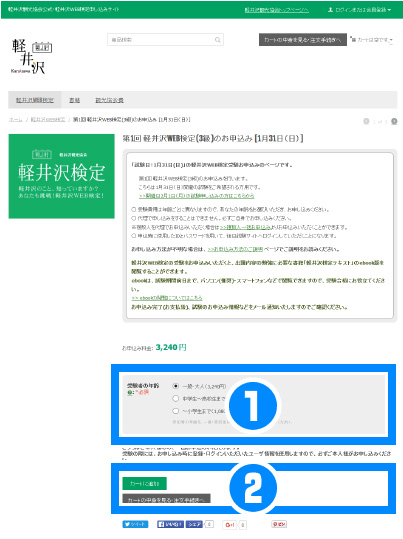
Check the application details and click the "Proceed to order process" button.
③ Check the application details (test date and age) in your cart and click the "Proceed to order procedure" button.

Register as a new member
④ Membership registration is required to apply for the exam.
Click the "Click here for new order/membership registration" button.
Click the "Click here for new order/membership registration" button.
(*If you have already registered as a member on this screen, enter your email address and password to log in and proceed to the next step)
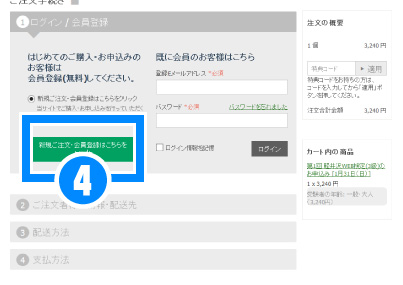
⑤ Please agree to the terms of use.
Please read the terms and conditions required for membership registration, and if you agree, click the "Agree and proceed to new order/membership registration" button.
Please read the terms and conditions required for membership registration, and if you agree, click the "Agree and proceed to new order/membership registration" button.
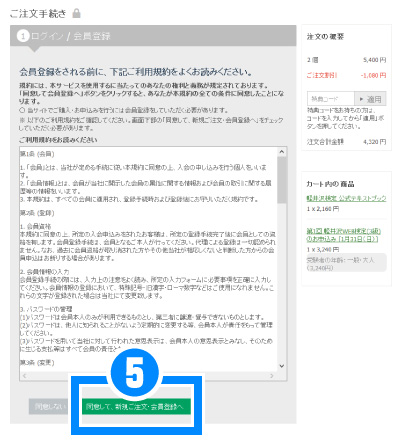
⑥ Please enter the information required for membership registration.
After entering the necessary information, click the "Click here for new order/membership registration" button.
In "Login Email Address", please enter an email address that you are sure to receive.
In the "Password to Set" field, enter a password that is easy for you to remember.
In the "Password to Set" field, enter a password that is easy for you to remember.
After entering the necessary information, click the "Click here for new order/membership registration" button.

Enter your address
⑦ Please be sure to enter the name, phone number, address, etc. of the applicant (you) correctly.
When you have finished entering the required information, click the "Continue" button.
When you have finished entering the required information, click the "Continue" button.

Select your payment method and confirm your order (application)
⑧ Select your desired payment method from the payment methods displayed on the screen.
○"paypal"
⇒You can pay immediately by paypal.
Once you have entered the required information, click the "Confirm Order Details" button.
○"paypal"
⇒You can pay immediately by paypal.
Once you have entered the required information, click the "Confirm Order Details" button.

⑨ A screen will appear to confirm your order details.
After confirming your order details, please click the "Confirm order with these details" button.
After confirming your order details, please click the "Confirm order with these details" button.

Application completed
If this screen is displayed, your application for the Karuizawa WEB Certification Inbound Edition is complete.
Thank you for your hard work!
An "Order Confirmation" email will be sent to the email address you provided.
After confirming your payment, you will receive an email with the "Karuizawa WEB Test Inbound Edition Exam Guide", so please check it.
Thank you for your hard work!
An "Order Confirmation" email will be sent to the email address you provided.
After confirming your payment, you will receive an email with the "Karuizawa WEB Test Inbound Edition Exam Guide", so please check it.
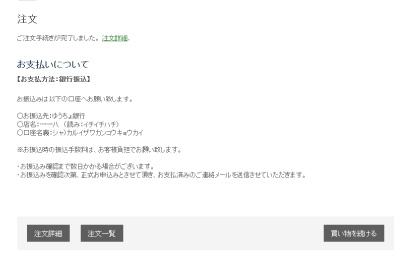
*This is different from the Karuizawa WEB test that is held every year. Please check before applying.
Regarding question content and studying before the exam
- ■Question content
- Two questions will be asked each from six themes: Karuizawa's art, architecture, nature, activities, landscape, and winter.
To pass, you must answer at least 8 out of 12 questions correctly.
*There is no limit to the number of times you can take the test, so you can try it as many times as you like. - ■Studying before the exam
- If you are taking the exam, please see the TRIP KARUIZAWA , Fantastic Karuizawa , Visit Karuizawa page.
About the examination method and result announcement
- ■Examination environment and precautions
- This test runs on computers, smartphones, and tablets, and cannot be used on mobile phones (flip phones/feature phones).
- ■Examination result announcement method
-
Exam results will be announced immediately after you answer the last question.
Even if you fail, you can try as many times as you like until you pass.
Successful candidates will receive an email notification regarding the benefits for successful candidates (original certification badge) at a later date.